Setting up the IPTV Smarters app on your Android device is a simple and straightforward process. Follow these steps to enjoy premium IPTV services with unmatched quality.
Step 1: Download the IPTV Smarters App
Start by downloading the IPTV Smarters app through this URL : https://www.iptvsmarters.com/smarters.apk Open your browser and enter the URL to begin the download.
Step 2: Install the App
Once the download is complete, locate the APK file in your device’s download folder. Tap on the file to start the installation process. You might need to enable the option to install apps from unknown sources in your device settings.
Step 3: Open the App
After the installation is complete, open the IPTV Smarters app. You will be greeted with the app’s login screen.
Step 4: Enter Login Details
Enter the login details provided by your IPTV service provider. This typically includes your username, password, and the server URL. Make sure to input these details correctly to ensure seamless access to your IPTV service.
Step 5: Start Streaming
Once you have entered your login details, you can start exploring and streaming your favorite channels. The app offers a user-friendly interface, making it easy to navigate through various categories and content options.
By following these steps, you can easily set up the IPTV Smarters app on your Android device and enjoy a premium IPTV experience with top channels and seamless streaming.
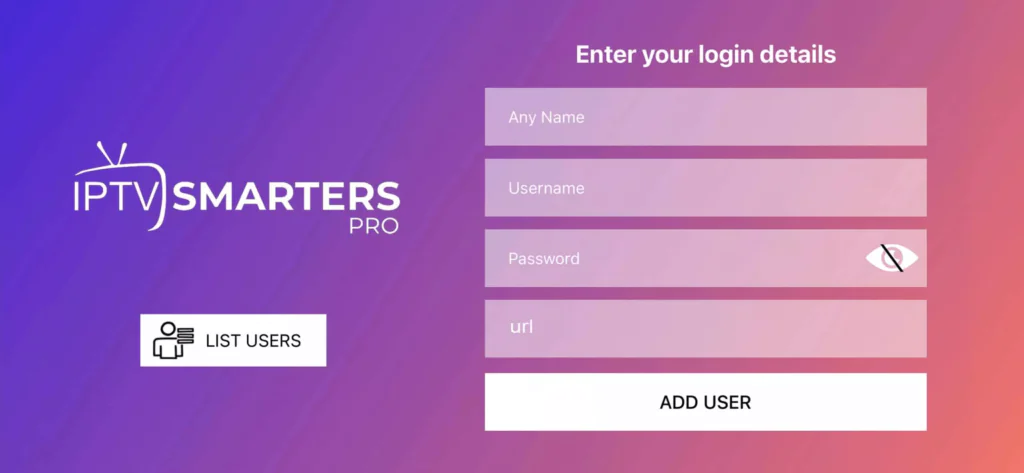
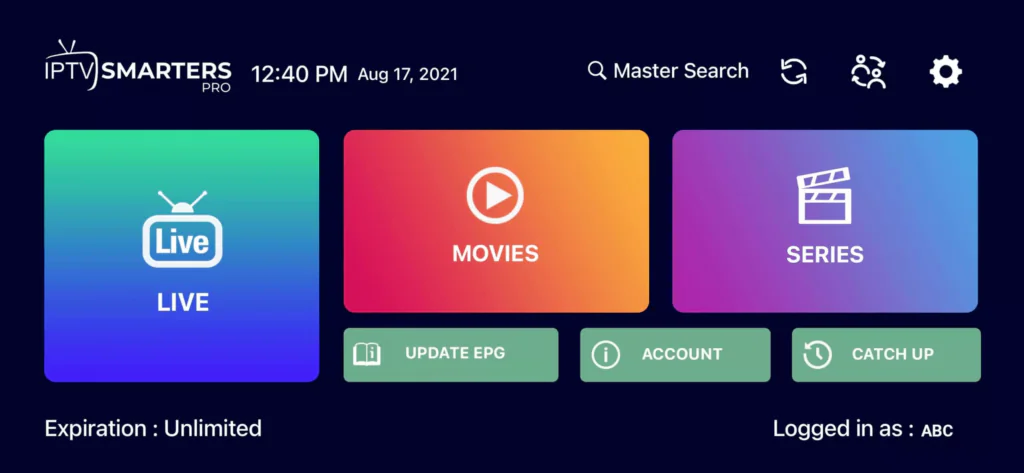
Step 6: Select the Channel
Now you must select the channel group that you want to watch and proceed to the next section.
Step 7: Full screen
Now you must click on the channel name and then double click on the small screen to turn into full screen as the final step.
